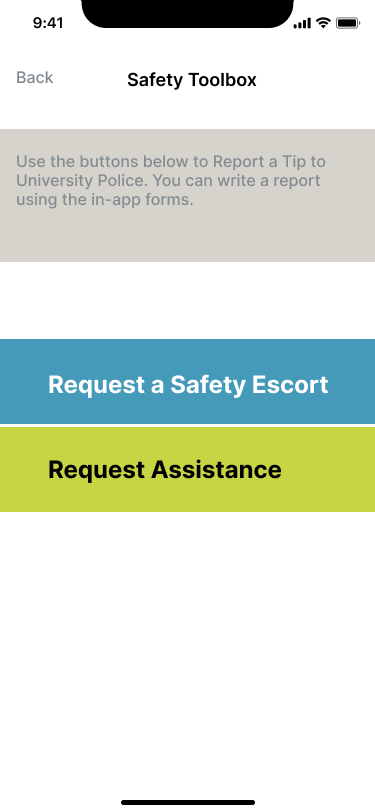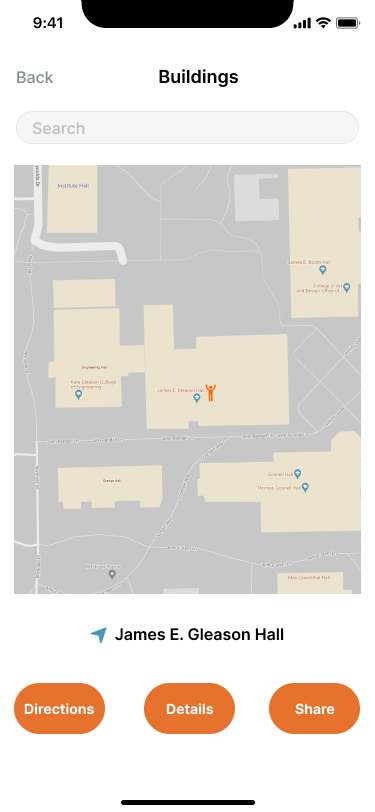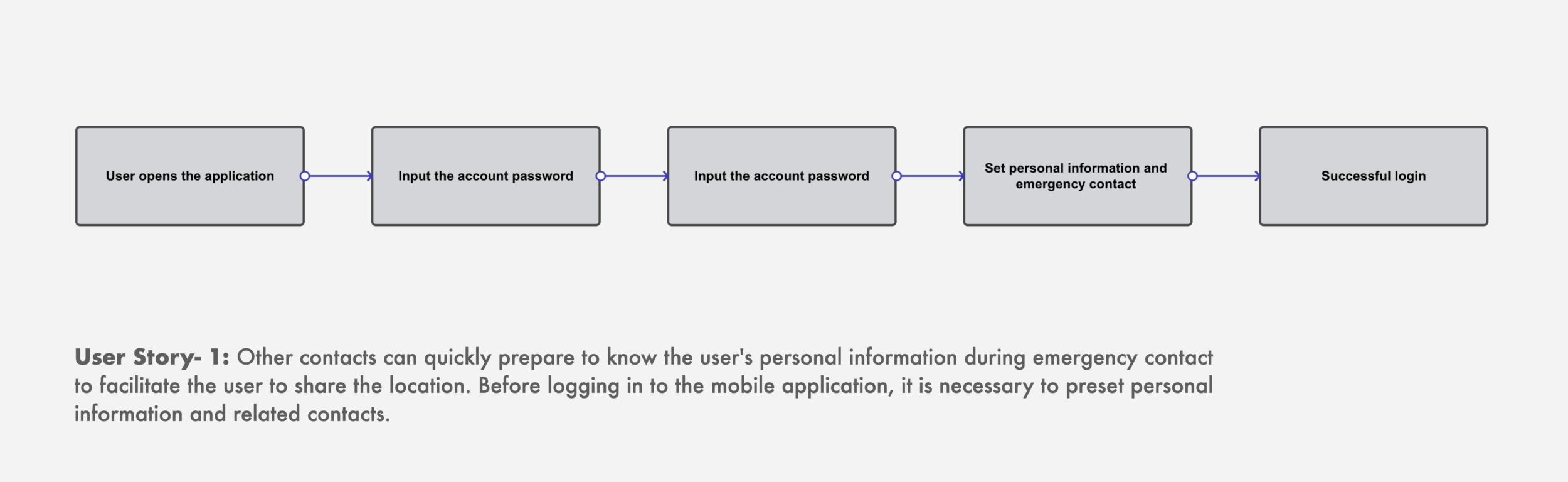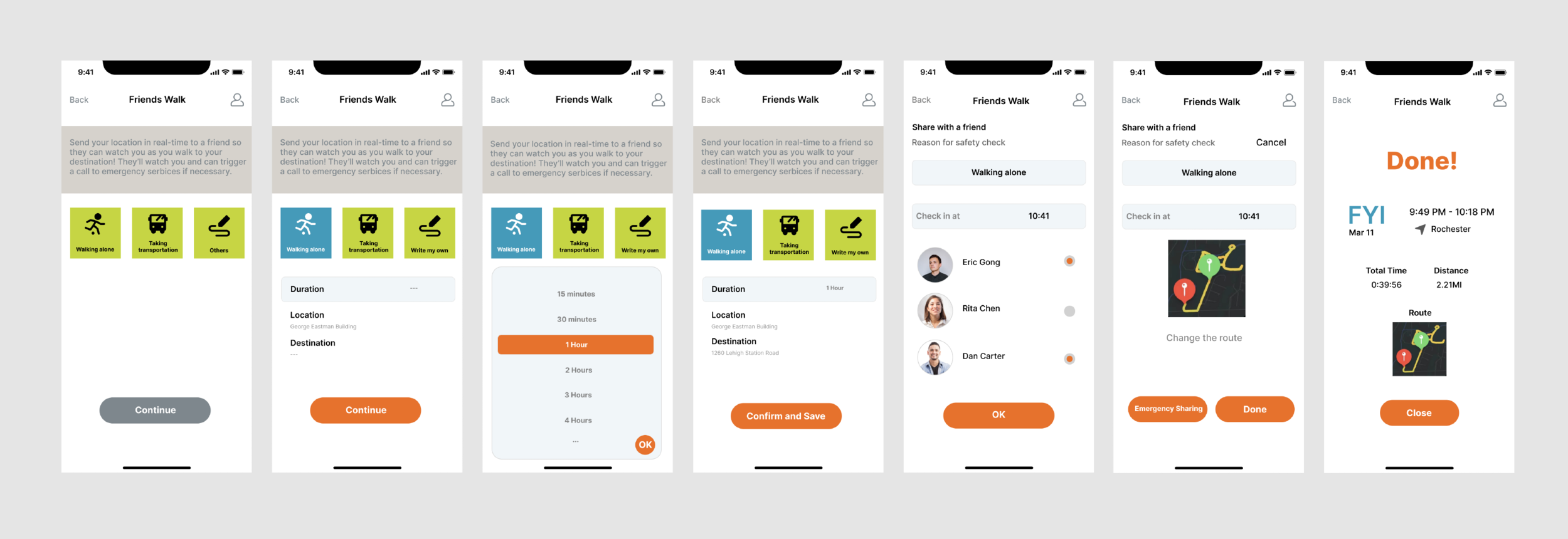Project: Campus Security Mobile App Design
Role: Independent design
Goal: Redesigned the app and improved some features to improve the user experience
Software: Illustrator, Figma
Synopsis: Through user research, we identified areas for improvement in campus security software used across universities. Based on survey findings, the project has pinpointed specific functions that require enhancement and has redesigned them to better meet the needs of college students. These targeted updates aim to create a more user-friendly, efficient, and effective security solution tailored to the unique demands of campus life.
Introduction
Amid the busy pace of campus life, staying safe remains a top priority. TigerSafe, the official campus safety app from Public Safety, offers a range of practical features designed to assist during emergencies or uncertain situations on campus. However, during its use, we identified certain areas that could be improved. In this project, we have refined and optimized specific functions to enhance the overall usability and effectiveness of the app, ensuring it better serves the needs of students and the campus community.
Problem
A. Overly repetitive functions overlap at different levels, such as making an emergency call, multiple options, and various methods appear. It is easy to confuse users.
B. The function is too complicated. In the case of school mobile applications, Tiger safe should focus on the critical points of how to provide safety protection for students. Instead of integrating all other functions in the application.
C. Some personal protection programs are too simple and fail to consider the user's practicability and the state of using mobile applications in emergencies. Such as friends walk.